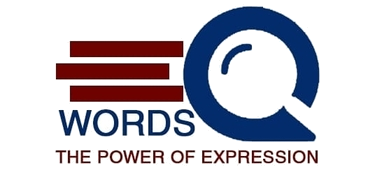How to Add Citation to Wikipedia
Are you making an entry on Wikipedia and looking for How to Add Citation to Wikipedia pages? This guide is made just for you.
Adding Citation to Wikipedia
Adding citations to a Wikipedia page is very important. Citations help users know the wiki content is genuine. They help us verify sources.
Citations in Wikipedia work as footnotes. The citation shows up as a number in the body of the text and is linked to the numbered reference in the references list at the bottom of the page.
(See Footnote Referencing for more details).
Wikipedia provides tools to make referencing easier. Once the references list is made, the reference entries are created automatically when someone adds citations. So, just add the citation information where you want it to go, and Wikipedia does the rest.

Two ways to create a citation in Wikipedia
Use the automatic citation generator.
The automatic citation generator will take the URL and fill out the data for you.
Steps
- Copy the URL (web address) of the web page you want to cite. Then, go to Wikipedia.
- On Wikipedia, click on the article you want to add your citation.
- Select the “Cite” button
- Click on the “Automatic” tab
- Paste the URL into the box
- Click “Generate”
- Check to ensure everything is correct
- Click “Insert”
You have added a citation. That’s all.
Manual entry
This way, you add the information yourself. So, you will use the manual citation tool.
Steps
- Go to Wikipedia and click on the article where you want to add the citation.
- Select the “Cite” button.
- Click on the “Manual” tab.
- Click on the ‘Journal’ option.
- Fill in as many fields as possible, or copy and paste the source where you can. (Fields with an asterisk “*” are required.
- Double-check everything to ensure accuracy.
- Click “Insert”
You have added a citation.
Automatic citation generator versus manual entry
The manual entry approach is a bit more work. However, it is generally more accurate. You don’t need to worry about formatting, ordering, and organizing. The Wikipedia citation tool does these things. When adding multiple authors, you can add fields to cover that by clicking the “add more information” option at the bottom of the citation box. Then choose the field you need, click on it, and fill out the information; double-check before you click “insert”.
The process is similar for news, websites, books, and journals. All you need is to fill in the default set of fields for the type of citation you are using.
Read also:
- The Complete Guide to SAT Grammar Rules
- Can Dreams Enhance Your Writing? – The Connection Between Writing and Dreams
- Effects of Romance Novels on Mental Health – The Good and The Bad
- How To Classify Romance Novels
Fixing citations
Peradventure the automatic citation got confused, or another editor made an error, and you need to fix the error, follow these steps.
Steps
- Find the citation that needs fixing.
- Click on the citation number.
- Click the “Edit” button.
- Then, make the necessary changes.
- Click “Apply changes”.
The changes you made will be effected.
Re-using Citations
Sometimes, you want to use a citation in multiple places on a Wikipedia page. If so, you don’t have to re-create the citation each time. Follow these steps to re-use citations.
Steps
- Click on the article where you want to add the citation.
- Select the “Cite” button.
- Click on the “Re-use’ tab.
- Click on the existing citation you wish to re-use.
That it.
How to add a reference list
When working on a new Wikipedia page and need to add a reference list, follow the following steps.
Steps
- Click where you want the reference list to go.
- Click “Insert”.
- Choose “More” then “Reference List”.
- This will automatically add the reference list.
- The reference list is automatically populated as citations are added.
Are you making an entry on Wikipedia and looking for How to Add Citation to Wikipedia pages? This guide is made just for you.