How Do I Get Apple Music Replay 2023?

To get Apple Music Replay 2023, you will need to have an active Apple Music subscription. Once you have that, you can access the Replay feature by opening the Apple Music app on your device and navigating to the “Listen Now” tab. From there, you should see a link to Replay at the top of the screen.
When you click the Replay link, you will be taken to a page that displays your most played songs, albums, and artists of the year. You can also see your top songs by month and playlists that you’ve listened to the most. Additionally, you can also share your Replay with friends on social media or on the Messages app.
If you don’t see the link to Replay, it’s possible that the feature is not yet available in your region or that your Apple Music subscription has expired. To ensure that you have access to the feature, ensure that your subscription is active and that your device is running the latest version of the Apple Music app.
Overall, Apple Music Replay is a great way to look back on your listening habits over the past year and discover new music that you might have missed. It’s a fun and easy way to relive your favorite moments and discover new favorites.
How Do I See My Apple Music Stats?
To see your Apple Music stats, you will need to have an active Apple Music subscription and the latest version of the Apple Music app on your device.
Once you have those, you can access your listening statistics by following these steps:
- Open the Apple Music app on your device.
- Navigate to the “For You” tab.
- Scroll down to the bottom of the page, you should see a section called “Play History”
- Tap on “See All” to view your detailed play history, including the songs, albums, and playlists you’ve listened to, as well as the number of plays and the duration of each listen.
In addition to your play history, you can also view your listening statistics on the web. To do this, go to the Apple Music website and log in with your Apple ID. Once you’re logged in, you’ll see a section called “Listen Now” on the left side of the page. Under this section, you’ll find a link to “My Stats”, which will take you to a page that shows your most played songs, albums, and artists, as well as your top songs by month.
You can also check your replay on the apple music app, by going to the “Listen Now” tab and clicking on the replay link at the top of the screen. It will show you your most played songs, albums, and artists of the year. Additionally, you can also share your Replay with friends on social media or on the Messages app.
Overall, the Apple Music stats provide a great way to keep track of your listening habits and discover new music that you might have missed. It’s a fun and easy way to relive your favorite moments and discover new favorites.
How Do I Find My Most Played Song on Apple Music?
To find your most played song on Apple Music, you will need to have an active Apple Music subscription and the latest version of the Apple Music app on your device. Once you have that, you can access your listening statistics by following these steps:
- Open the Apple Music app on your device.
- Navigate to the “For You” tab.
- Scroll down to the bottom of the page, you should see a section called “Play History”
- Tap on “See All” to view your detailed play history, including the songs, albums, and playlists you’ve listened to, as well as the number of plays and the duration of each listen. The song with the most plays will be at the top of your play history.
How Do I Turn on Apple Music Replay?

Apple Music Replay is a feature that automatically creates playlists for you based on your listening habits throughout the year. It’s not something that can be turned on or off, but it is available to all Apple Music subscribers. To access your Replay, you can follow these steps:
- Open the Apple Music app on your device.
- Navigate to the “Listen Now” tab.
- At the top of the screen, you should see a link to Replay.
- Tap on the Replay link to view your most played songs, albums, and artists of the year, as well as playlists that you’ve listened to the most.
If you don’t see the link to Replay, it’s possible that the feature is not yet available in your region or that your Apple Music subscription has expired. To ensure that you have access to the feature, ensure that your subscription is active and that your device is running the latest version of the Apple Music app.
Please note that the replay feature is only available at the end of the year, and the replay for the current year will be available in December/January.

Music and Poetry – Similarities and Differences
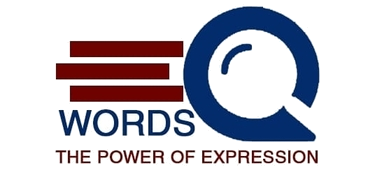
Can you be more specific about the content of your article?
February 28, 2024 at 5:14 pm