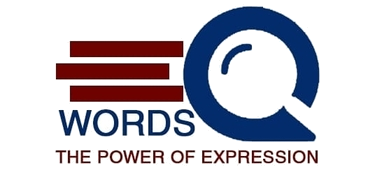Can I Use Afterpay on Amazon? (Updated 2022)
I’m curious if I can use Afterpay on Amazon. We’ll learn everything you need to know and much more.
One frequently asked question is whether Amazon offers Afterpay. The short answer is that Amazon does not offer an Afterpay option during the checkout process.

However, there is another way to use Amazon Afterpay. We’ll show you how to use Afterpay to pay on Amazon in the section below.
What is Afterpay?
Afterpay is a service that allows you to buy items now and pay for them later or in installments.
Many payment services provide similar payment options, but many people prefer Afterpay because it is reputable, safe, and simple.
Many websites accept Afterpay as a payment method.
It allows you to divide an expensive purchase that may require a large sum of money into smaller, more manageable payments.
Afterpay works in the same way as a credit card or any other type of financing, but the terms are different and there is no annual interest rate.
Instead of carrying a credit card balance, you have a set amount of time to pay off a set amount of money.
Your borrowing amount will increase once you have paid it off.
Afterpay stores a credit or debit card of your choice on file and automatically charges the weekly payments.
How to Use Amazon Afterpay

While Afterpay is not an official Amazon payment provider, it is on many other websites. You can still pay on Amazon with Afterpay.
This is accomplished using Afterpay’s single-use payment option.
Here are the four steps for using Afterpay’s one-time payment option on Amazon.com.
‣ In the Afterpay app, tap Amazon in the Shop tab
‣ Shop on the Amazon website and add products to your cart
‣ When you’re ready to pay, go to Amazon checkout
‣ The single-use payment details will be automatically filled into the credit/debit card section.
The single-use payment option can be used on any store in the Afterpay app which is marked as “In-App Only”.
Can I Use Amazon Afterpay?
No, Amazon does not permit the use of Afterpay for website purchases.
However, there is a loophole that allows you to split your payments with the Afterpay payment options.
Afterpay provides a one-time use credit card that can be used to make purchases just like a regular credit card.
You will then make weekly or biweekly payments on the card’s balance.
Because Amazon does not recognize this one-time use credit card as anything other than a standard debit or credit card, it will accept it.
You will proceed through the checkout process and select the Afterpay option.
If the store does not offer Afterpay, such as Amazon, you can use a one-time, virtual credit card number, which you can enter into the payment field just like any other credit or debit card.
This allows the amount to be charged to Afterpay and allows you to make payments using your own credit or debit card each time one is due.
Your Afterpay payment is usually due every two weeks.
Your first payment will be 25% of the total purchase price (tax, fees, and shipping included).
How Does Afterpay Work?

To use this service, you must first create an account.
To do so, you must first set up an account with your name, address, phone number, date of birth, and credit or debit card information.
After you create the account, you will be given a spending limit. This is the maximum amount you can spend.
It is determined by a variety of factors, and it may differ for each person who signs up.
You can then go to your favorite store that accepts Afterpay and add the items to your cart.
Although the Afterpay payment method is not available on the Amazon website or at the checkout, this method allows you to use the Afterpay service and get the products you need without having to pay a large upfront cost.
READ ALSO:
- The Tortoise And The Feast in Heaven
- Why The Tortoise And The Squirrel Are Not Friends
- Writing Tips to Guide Your Journey
- What is Self-Love Status? Best Tips To Love Yourself
We hope this clarifies Amazon accepting Afterpay payments. Let us know if you used the single payment option successfully in the comments below.